Shopbatterypc.com This is an online marketplace specializing in the sale of replaceable batteries. We promise that all products sold on our site are brand new. If you are not satisfied with the product you have purchased, we offer a 30-day unconditional money-back guarantee.
Battery compatible with ASUS ZenBook 13 UX561UA UX363EA UX325EA UX425JA battery (not an original ASUS battery).
Battery for ASUS C41N2110 Li-ion battery replica with 15.48V and 67Wh/4220mah capacity.
The high quality replica battery with 67Wh/4220mah capacity, Laptop Batteries. It fits in the ASUS ZenBook 13 UX561UA UX363EA UX325EA UX425JA models.
Usually the installation of this battery in connection with the phone requires extra hands-on skills, we recommend that you have the ASUS ZenBook 13 UX561UA UX363EA UX325EA UX425JA battery installed by an expert.
This battery is suitable as a replacement battery for ASUS ZenBook 13 UX561UA UX363EA UX325EA UX425JA battery and ASUS C41N2110 model.
High capacity ASUS C41N2110 battery for longer standby time.
The battery is professionally tested to ensure the best lifespan.
1 year warranty, 30 days money back, 100% brand new!
Battery capacity (mAh/A/W) may be different; the more mAh/A/W it displays, the higher its autonomy.
Safety certified CE / FCC / RoHS.
* Please make sure that the replacement battery you are buying is suitable for your device brand and model.
Details
| Model | C41N2110 |
| Battery Condition | Brand New Replacement Battery |
| Item Code | ASU21SP1281 |
| Category | Laptop Batteries |
| Brand | ASUS |
| Capacity | 67Wh/4220mah |
| Voltage | 15.48V |
| Type | Li-ion |
| Color | Black |
| Applies to | ASUS ZenBook 13 UX561UA UX363EA UX325EA UX425JA |
| Certification | Passed CE, UL, ROHS, ISO 9001/9002 and GS certification |
| Service | Buy now, we promise a one-year warranty and 30-day returns |
Replacement Part Numbers:
Compatible Models:
For Asus C41N1904-1 UX325JA UX393JA UX425IA UX425JA
More C41N1904 From Other Stores:
Battery Store:
|
|
|
|
| |
|
|
ASUS C41N1904 Battery Our Guarantee
-- 30 days money back, 12 months warranty.
-- 30% off and free shipping
-- 100% compatible ASUS ZenBook 13 UX561UA UX363EA UX325EA UX425JA
Note:The new lithium-ion battery should be fully charged and fully discharged 2-3 times before being fully conditioned. Remember that the performance and longevity of the new lithium-ion battery can only be achieved after two to three complete charge and discharge cycles. After 2 or 3 cycles, you will never have to adjust the battery again!
10.8v and 11.1 is compatible.
14.4v and 14.8 is compatible.
Laptop battery tips
① When using your new battery for the first time, discharge the battery when the battery life reaches 2%, then recharge it to 100%.
② Use your battery in temperatures below 40°C.
③ Recharge your battery before dropping below 10% charge.
④ There is no need to remove the battery from your laptop when the laptop is powered by the mains.
⑤ It is also unnecessary to fully charge your battery before a long period of non-use.
Why order batteries from us?
① Expert in the field of batteries for 15 years.
② Large selection, almost all available products are in stock.
③ Tested and checked by competent professionals, careful packaging.
④ Best prices & fast delivery & One year warranty & Safe purchase and payment.
⑤ Perfect after-sales service.
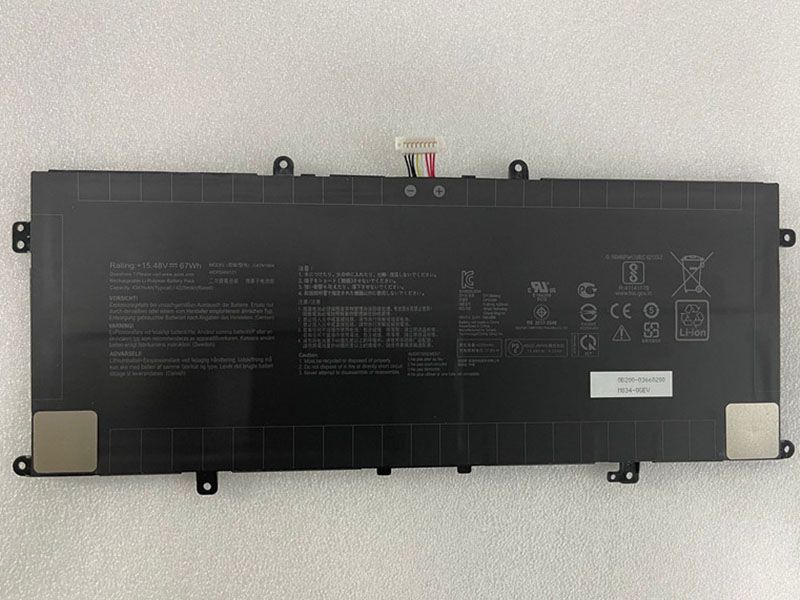
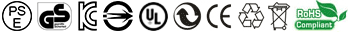
 US:
US:  DE:
DE:  FR:
FR:  UK:
UK:  NL:
NL:  ES:
ES:  IT:
IT:  IE:
IE: 